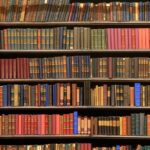LinkedIn is a powerful platform for businesses to reach their target audience, and it is a cornerstone of a strong, omnichannel online presence for B2B brands. LinkedIn is the world’s largest professional network and a hub for industry thought leaders and decision-makers with nearly a billion users as of this writing.
Regardless of your opinion of LinkedIn as a platform (and we’ve heard many!), LinkedIn company pages are seen by current and potential customers, employees and partners.
That means companies in the B2B space need to have an up-to-date LinkedIn company page that clearly showcases their brand and what they offer.
Optimising the page is a simple affair. Note: You must be a company page administrator to make these changes.
Start with a Strong Headline and Summary
The first impression your LinkedIn company page presents matters a lot. Your headline can make or break your chances of visitors reading what you have to say in your summary in the About section.
We are big fans of being clear over being clever in LinkedIn headlines — or any above-the-fold copy for that matter. Use relevant keywords and phrases your target audience will likely search for, and keep it brief and informative.
Here are some headlines we like:
2C2P: We are a full-suite payments platform trusted by global businesses.
Refine Labs: We innovate your revenue engine the way you innovate your product
6sense: 6sense Revenue AI™ reimagines the way revenue teams create, manage and convert pipeline into revenue.
HubSpot: The easy-to-use CRM to scale your business.

Here are a few that we believe tried to be a little too clever:
Gong: The Revenue Intelligence Platform.
Monday.com: The Work OS that gives everyone the power to build and improve the way their organisation runs.
For your company summary, the About > Overview > Description copy should match your website’s positioning copy so you have a consistent online brand tone. You have up to 2,000 characters to play with.
The About > Overview section also lets you add your website URL, information about your company, and up to 20 specialities. The more complete your entry is, the better.
About > Locations lets you add the street addresses for all your locations or just your headquarters if you prefer.
Customise Your Cover Image and Company Logo
Your cover image and company logo are the eye candy that support your headline and summary.
The logo is, well, your logo. But the cover image can be nearly anything you want it to be. Effective options include a company-branded graphic, a picture of your company headquarters, or an industry-related photo or graphic.
The recommended image size for the cover is 1128x191pixels, and for the company logo it’s 400×400 pixels. Image format must be PNG or JPG with a maximum file size of 3MB.
The logo is added via the Edit page > Header > Page info tab. You also have the option to add a custom button to your header at Header > Buttons. We like “Visit Website.”
The cover image can be edited by clicking on the pencil icon on the left sidebar of your admin page. If you are planning to add text to the cover image, be careful — and experiment. The “title safe” area of the cover image varies not only across devices, but also depends on whether the user is logged in to the platform.
To give you an idea of the challenges involved, this article is an interesting read. It’s a few years old, but still relevant.
That said, in B2B land the majority of your page visitors will be on desktop. That presents an opportunity that a few brands have leveraged by adding brand messaging or tactical campaign copy to cover banner.
Here 6sense is plugging an upcoming event.
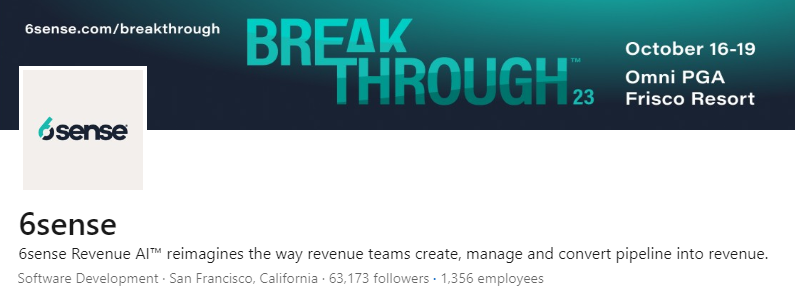
Regularly Publish Content that Educates and Informs
Your LinkedIn publishing strategy should be a part of your holistic, omnichannel content marketing strategy. It should not live in a silo.
A well-optimised company page is not a ghost town — it’s active and regularly offers content that’s relevant to your audience. If you are pressed for time or short on ideas, our content team can help.
Monitor Your Metrics
LinkedIn’s analytics tools allow you to track your page’s performance, identify what’s working and what’s not, and then optimise your strategy accordingly.
When logged in as a page admin, the Analytics page provides you with:
- Anonymised data on your company page visitors and their demographics such as job function, seniority and location
- Page followers by LinkedIn profile name and demographics
- Content engagement metrics
- Competitor benchmarking by number of followers and content engagement
- Employee advocacy metrics
The Competitors tab allows you to add up to 10 competitors and is a great way to see how your social media efforts compare to theirs.
Employee advocacy and engagement on LinkedIn is important. So important that we wrote an entire post on it. People follow other people more than they follow company pages on LinkedIn, so your team’s active presence on the platform can greatly benefit the company. This article from LinkedIn shows how your company page can be used to curate and recommend content for your employees to reshare with their networks.
Optimising your LinkedIn company page takes a little time and effort, but the rewards can be remarkable. Your LinkedIn company page should rank on the first page of search for your brand name, enhancing discoverability for current and potential customers and employees.