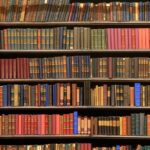For B2B brands, email is second only to the website as their preferred content distribution channel. According to a recent survey by the Content Marketing Institute, nearly 70% of B2B brands use newsletters or other types of email marketing to get their message out.
But those on the receiving end don’t share the same enthusiasm. Gartner says B2B buyers and consumers feel overwhelmed by the volume of emails, and 67% set up junk email accounts to dodge unwanted emails.
Those “junk email accounts” tend to be Gmail, and that’s become a problem.
The recent news that Google and Yahoo are introducing new measures to reduce spam and unwanted messages by blocking suspect emails in transit has caused some concern not only in the marketing department, but also among sales teams who prospect through cold outreach.
What exactly are these new measures, and should you be concerned?
Google’s Target is “Bulk Senders”
If you send more than 5,000 emails per day to personal Gmail accounts, Google considers you a bulk sender and, from Q1 2024, will be looking for you to:
- Implement an email authentication protocol called DMARC. There is more on that below.
- Keep your spam rate below 0.10%.
- Have one-click unsubscribe for marketing messages and subscribed messages.
So, the actions your marketing or sales outreach teams take could make the difference between your normal emails getting through to your recipient’s inbox or landing in the junk folder at best or, at worst, blocked by Google altogether.
The upside? This change provides a perfect opportunity to reevaluate how your organisation uses email to market and prospect and ensure all players follow best practices.
In a recent blog post, Leandra Fishman, Chief Revenue Officer at sales intelligence tool Apollo.io, sums it up nicely.
“If you’re sitting there spinning out about these changes, I urge you to evaluate your messaging, positioning, and overall GTM strategy,” she said. “This update will not affect those who know their ideal customer profile, have nailed their messaging and have a refined GTM strategy in the same way it affects those who don’t.”
We will look at types of email, ways to implement what Google is asking for, and how to mitigate risk to your domain’s email reputation.
If you’re sitting there spinning out about these changes, I urge you to evaluate your messaging, positioning, and overall GTM strategy. This update will not affect those who know their ideal customer profile, have nailed their messaging and have a refined GTM strategy in the same way it affects those who don’t.
— Leandra Fishman, Chief Revenue Officer at apollo.io
Types of Email
There is no hard and fast definition, but in general, there are four types of email a company might send.
- Corporate email. Your everyday emails to contacts you correspond with.
- Transactional email. Emails you expect as part of a transaction, such as receipts, shipping notifications, and password reset requests.
- Marketing email. Emails that you have opted in to receive from a company’s marketing department, such as newsletters, product updates, or special offers.
- Sales Outreach email. “Cold” emails where a sales or business development representative thinks the recipient has a legitimate interest in being sent an email from your organisation.
If your business sends all those emails from the same domain, such as mycompany.com, you need to pay attention to these new changes, particularly if your marketing email list has thousands of contacts with personal Gmail accounts.
For many B2C brands, that is not uncommon, but we also see a lot of Gmail addresses on the mailing lists of some of the B2B and B2B2C brands we have audited recently.
You can stop those users at the door before they enter your database. Most form tools allow you to block free email addresses or, more politely, require a business email address.
HubSpot offers the option natively in its form tool, and our favourite alternative, Gravity Forms, has several plugins available that offer that functionality.
That may or may not work for your business, but it is worth consideration.
Be Authentic: Email Authentication 101
Google’s new rules add a layer of sender authentication that most of the corporate world is unprepared for. It’s called DMARC (Domain-based Message Authentication, Reporting & Conformance), but to get there, we must work through two other acronyms: SPF (Sender Policy Framework) and DKIM (Domain Keys Identified Mail).
Email authentication is a collection of techniques designed to provide verifiable information about the origin of emails.
The most basic authentication method is SPF. It is accomplished by publishing a TXT record on your DNS server and is designed to prevent email spoofing, a common technique used in phishing attacks and email spam. Your marketing operations or IT team should be able to set that up for you.
DKIM is a step up from SPF. DKIM uses a public/private key combination to validate the sender and the integrity of your email. The Internet Server Providers (ISPs) in the email’s path will know the mail they deliver is the same as the one you sent.
DKIM is also set up by adding a TXT record to your DNS records.
It is a best practice for all originations to have SPF and DKIM set up. Not sure if you do? Ask your marketing operations or IT team, or use an online tool like MX Toolbox to check.
DMARC is the nuclear option. DMARC, or Domain-based Message Authentication, Reporting, and Conformance, takes authentication a step further by defining how recipients should handle emails not verified by SPF or DKIM.
This means SPF and DKIM are prerequisites for setting it up. A DMARC policy is required if you meet the Bulk Sender definition.
A DMARC policy is also a TXT record you add to your DNS records.
There is a ton of information about email authentication available online, but HubSpot’s recently updated Knowledge Base article “Overview of email authentication” is probably the best place to start.
Best Practices to Avoid the Junk Folder
One scary statistic from a recent report by MarketingOps was that 30% of the companies surveyed don’t even know their spam rate, and 41% of companies that did are over Google’s recommended 0.1%.
Email marketing best practices are now more important than ever:
- Never purchase or use third-party lists.
- Only send marketing emails to opted-in contacts.
- Use double opt-in.
- Use an actual reply address, not “No-Reply”.
- Have your company name, physical address, and an unsubscribe button in the email footer
- Practice list hygiene. Remove contacts that don’t engage after a certain amount of time or emails sent.
Only sending emails to subscribed users is the best way to keep spam complaints down.
Sales outreach emails are a bit different. Those are usually cold emails where the user has yet to opt in to receive communications from your company.
And because you are sending emails to strangers, you have a much higher chance of the user marking your email as junk or, at worst, spam.
The simple solution is to only send cold outreach emails to recipients who are genuinely part of your target market and make them relevant and personal.
Whether you are a sales or marketing leader, you do not want to have to explain to your CEO why Google has blocked emails from your domain.
Alternative Email Domains
A common solution where email is a mission-critical part of your business is to use separate domains for the different types of email as a precautionary measure.
Most email marketers use this method because it lowers the risk of harming their primary domain’s reputation.
But be warned: not all agree with this tactic, and some would say using different domains is “spammy.”
So how does it work?
Marketing might use a subdomain such as marketing.mycompany.com. That would mean that no matter how many newsletters sent by newsletters@marketing.mycompany.com were marked as spam, it should not affect the deliverability of emails from the mycompany.com domain.
The sales outreach team might consider using something like get.mycompany.com for emails, or if they had a problem creating subdomains for email (Office 365 has some limitations if your DNS records are hosted by Microsoft, for example), they could purchase getmycompany.com from their domain supplier of choice, and use that instead.
In both cases, you could create a redirect so that anyone typing marketing.mycompany.com or getmycompany.com would be directed to your website at mycompany.com.
Summary
Try to view the Google changes in a positive light. Marketers are being forced to reexamine their email marketing practices and procedures, which is good.
If you are below the bulk sender definition, at a minimum, you should:
- Set up SPF and DKIM. Your marketing operations or IT team can help.
- Set up Google’s Postmaster Tools to monitor your spam rate.
- Follow email marketing best practices.
- For cold outreach emails, consider adding a one-click unsubscribe link in the footer to give the recipient an option to unsubscribe instead of marking your email as spam.
If you are a Bulk Sender, you should do everything above and:
- Set up DMARC.
- Consider using subdomains or separate (but similar) top-level domains for email marketing and/or cold outreach.
Lastly, another option for sending transactional emails at scale is using an email service provider such as SendGrid. Brands such as Spotify and Airbnb use them and they have an excellent reputation for deliverability.
If you are a solo marketer or lead a small team and this all sounds way too complicated to manage, give us a shout. We’d be happy to help.